
The Mercedes-Benz App.
Download the app today and visit your Mercedes-Benz dealership to activate all complimentary services.
2019 and new models only.
Overview of Digital Extras

Connect services.
Complimentary for 3 years.
The link between driver and vehicle.
Monitor your vehicle and take action using the Mercedes-Benz App. Whether you’re preparing for a trip using Remote Start or enjoying peace of mind with Vehicle Tracker and Valet Protect, these services make owning a Mercedes-Benz even more enjoyable.
Digital Extras include:
- Remote start and remote door lock/unlock
- Remote vehicle status
- Vehicle tracker
- Live traffic information
- Online map update
See full list of Digital Extras and disclaimers below for further information on availability of Digital Extras by model and equipment.

Assistance & support.
Complimentary for as long as your vehicle’s technology is supported.
A helping hand at every turn.
The assistance features from Mercedes-Benz allow you to hit the road without reservation. State-of-the-art technologies keep you safe inside your vehicle and informed when you’re not.
Digital Extras included:
- Maintenance management
- Breakdown management
- Accident recovery
- Tele-diagnostics for improved servicing
- 24/7 emergency call services
- Information call and me call services
See full list of Digital Extras and disclaimers below for further information on availability of Digital Extras by model and equipment.

In-car Wi-Fi.
30-day complimentary trial.
Because the drive is just the beginning.
With the entertainment features from the Mercedes-Benz App, you may never want to exit your vehicle. In-car WiFi lets you and your passengers surf the web at any time, while TuneIn® Radio offers thousands of stations, playlists and podcasts to soundtrack your journey.
Services include:
- Wireless internet
- TuneIn® Radio
The Mercedes-Benz App.
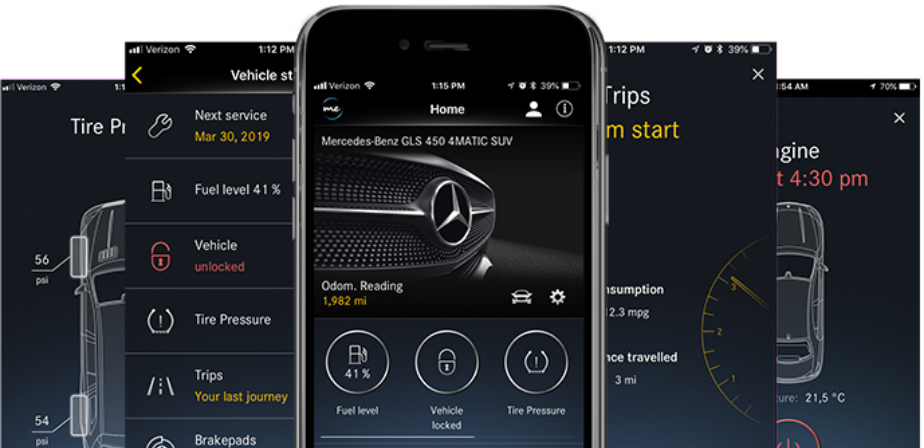
The Mercedes-Benz App.
Available now on Android and IOS
The Mercedes-Benz App gives you total control over your Mercedes-Benz, housing all of your remote access services, from Remote Start to Vehicle Tracker. Download the app now to take full advantage of your Mercedes-Benz Digital Extras.
All Digital Extras.
Discover all of the Digital Extras available with the Mercedes-Benz App.
Remote services.
Vehicle monitoring services.
Navigation services.
Frequently asked questions.
General FAQ.

